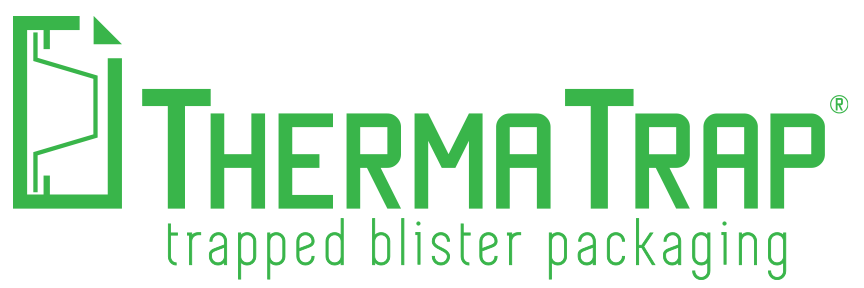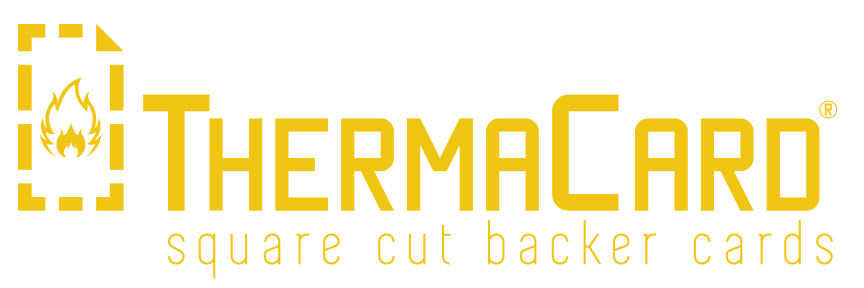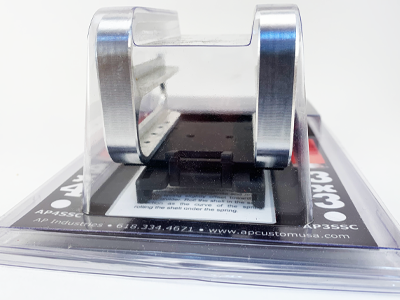Artwork Submission Guidelines
Many of the artwork files we receive require adjustment before they can be used for printing, some need to be re-created altogether. Our guidelines are suggestions to help you avoid additional art charges and/or an extended turn around time.
Preparing Your Artwork:
1. Provide a High Resolution ready-to-print PDF file
2. Spell check all files
3. Make sure the trim size of artwork is correct and matches your clamshell size
4. Allow for bleeds by extending artwork 1/8 inch beyond TRIM size
5. Provide crop/trim marks on artwork file
6. Provide all fonts or convert fonts to outlines
7. Make all colors Spot or CMYK (do not use RGB)
8. Make all BLACK type = to 100%-Black only
9. Supply all linked files (scans, photos, artwork, logo)
10. Give us your contact information: (e-mail, phone, fax, and contact name)
Note: a 72 dpi file resaved to 300 dpi will still print badly … it needs to be created at 300 dpi at 100% print size.
Our in-house art department works in Adobe Illustrator, Photoshop, InDesign
Our preferred file format is .pdf.
All fonts should be converted to paths (outlines) Non-converted fonts may be replaced with a similar font, unless the font file is provided.
Any raster images should be embedded or included separately.
Alternate Artwork Submission Methods
- Email us your artwork directly if it is smaller than 5 Mb.
- You can use dropbox. Its free but you will need to sign up for service.
- You can also use google drive. It is also free and a good choice if you already have a gmail account.
- Wetransfer is a good site for transferring big files and doesn’t require a sign up or software installation.
Website Artwork Submission
Complete the submission form below and you will be able to upload your artwork and submit it directly to us. You may upload up to 6 files per submission. If more files need to be submitted you must re-submit another submission or add them to a compressed zip folder before uploading.